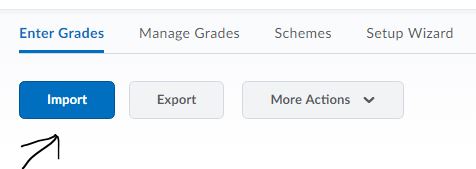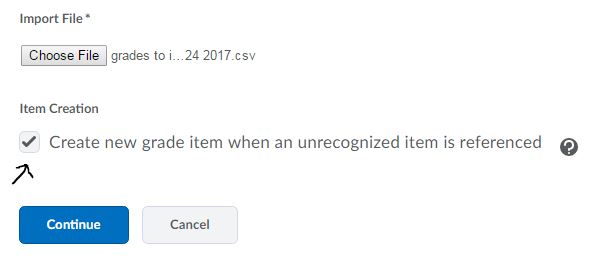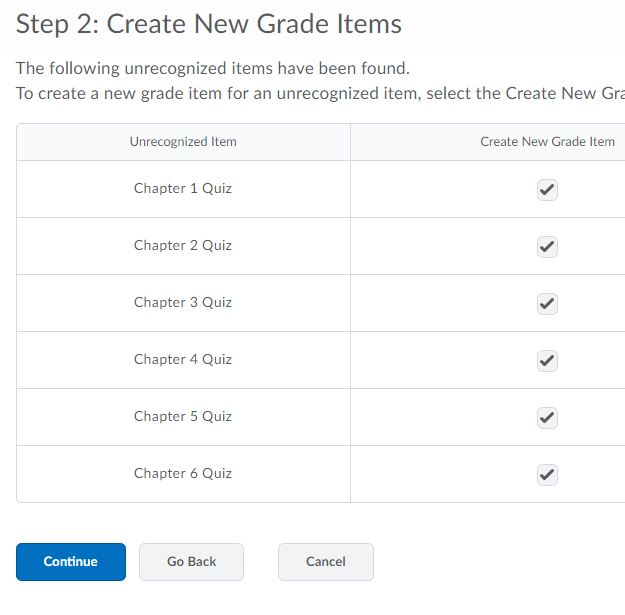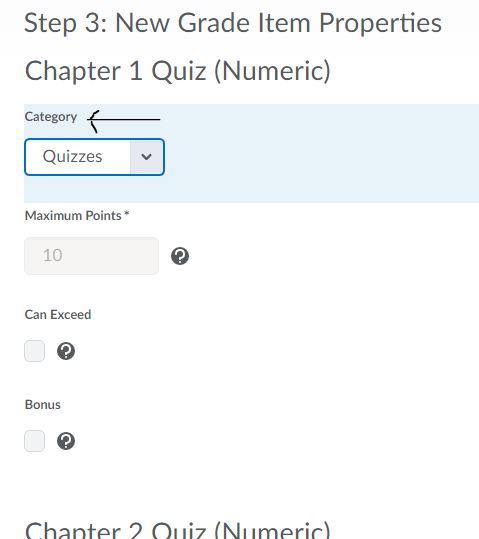{{appTitle}}
- Complete the values
- Download CSV File
- Access the Enter Grades tab from within the Grades tool in D2L Brightspace
- Select Import and check the box: Create new grade item for unrecognized items
- Complete the details required (points, categories)
- Use the Bulk Edit option from your manage grades tab within the Grades tool to add more details, categories, and values
The 'preview import' screen will say 'no items found' since you aren't importing grade values, just grade items. Don't worry, it'll work.